<?php
/**
* Example of relationship.
*/
papi_property( [
'title' => 'Relationship',
'slug' => 'my_relationship_slug',
'type' => 'relationship',
'settings' => [
'limit' => 3,
'post_type' => ['post', 'page', 'my-custom-post-type']
]
] )
/**
* Example output.
*/
array
(
[0] => WP_Post Object
(
[ID] => 203
[post_author] => 1
[post_date] => 2014-11-18 22:07:38
[post_date_gmt] => 2014-11-18 22:07:38
[post_content] =>
[post_title] => 'The post title'
[post_excerpt] =>
[post_status] => 'publish'
[comment_status] => 'closed'
[ping_status] => 'closed'
[post_password] =>
[post_name] => 'the_post_title'
[to_ping] =>
[pinged] =>
[post_modified] => 2014-11-18 22:09:05
[post_modified_gmt] => 2014-11-18 22:09:05
[post_content_filtered] =>
[post_parent] => 0
[guid] => 'http://site.com/?page_id=203'
[menu_order] => 0
[post_type] => 'page'
[post_mime_type] =>
[comment_count] => 0
[filter] => 'raw'
)
)
Description
With this property you can link posts, pages or custom post types together. With the post_type setting you can diced witch post types to use, default is page.
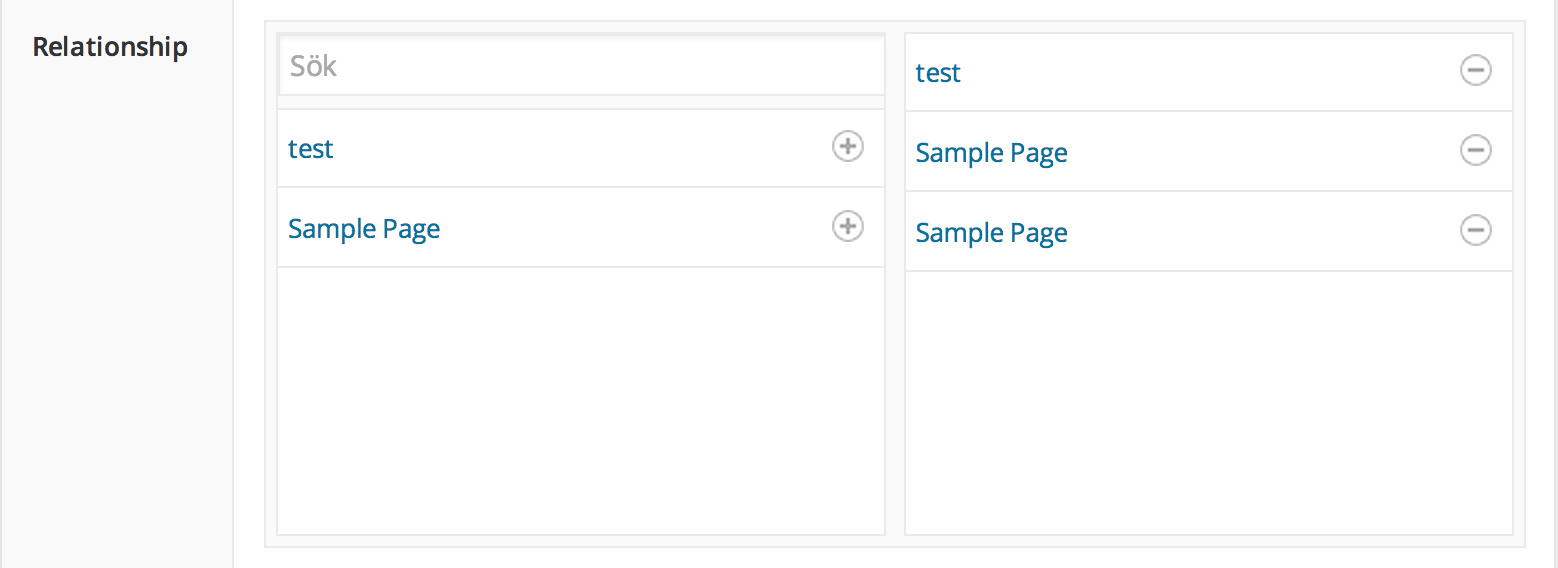
Settings
| Key | Default | Description |
|---|---|---|
| items | array | Array of items that should be listed in the relationship. You can use this to have your own data in the relationship property. Each item in the array is required to have id and title values. All sort options that begins with Post will be hidden. |
| limit | -1 (no limit) | Prevent how many post references that can be added. |
| only_once | false | When this is true you can only select a relationship once. |
| post_type | ‘page’ | Change which post types it loads post objects from. |
| query | array | Append a WP_Query on all post types. Gist reference over WP_Query. Note that post_type in query will always be removed. |
| show_sort_by | true | Show the sort by dropdown or not. |
Items data
<?php
/**
* Example of custom data in relationship.
*/
$categories = array_map( function ( $cat ) {
return [
'id' => (int) $cat->term_id,
'title' => $cat->name
];
}, get_categories() );
papi_property( [
'title' => 'Categories',
'type' => 'relationship',
'settings' => [
'items' => $categories
]
] )
Filters
<?php
/**
* Example of `papi/property/relationship/sort_options` filter.
*/
add_filter( 'papi/property/relationship/sort_options', function ( $not_allowed ) {
return array_merge( $not_allowed, [
'Name (alphabetically)' => function ( $a, $b ) {
// Backwards compatibility with both `post_title` and `title`.
return strcmp(
strtolower( isset( $a->post_title ) ? $a->post_title : $a->title ),
strtolower( isset( $b->post_title ) ? $b->post_title : $b->title )
);
}
] );
} );
| Filter | Description |
|---|---|
| papi/property/relationship/sort_options | Add more sort options to property relationship. The array key is the name and the value that is saved as the sort order identification |